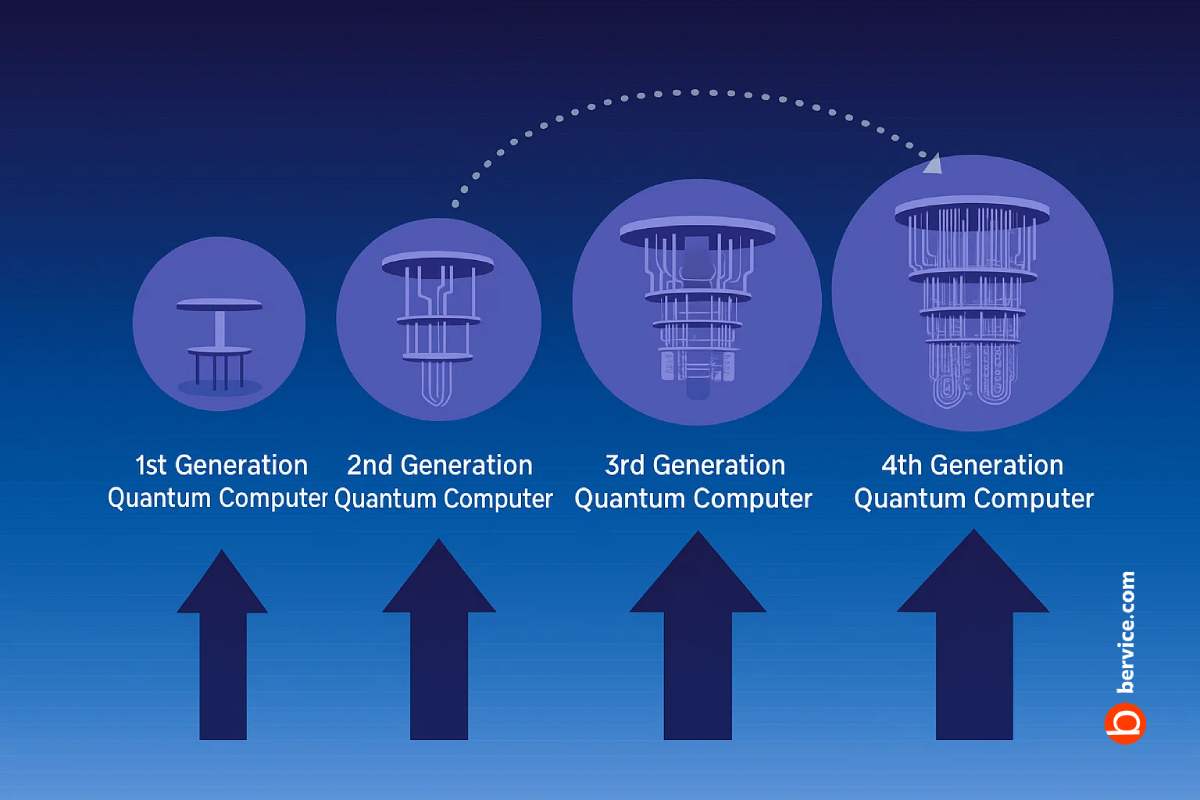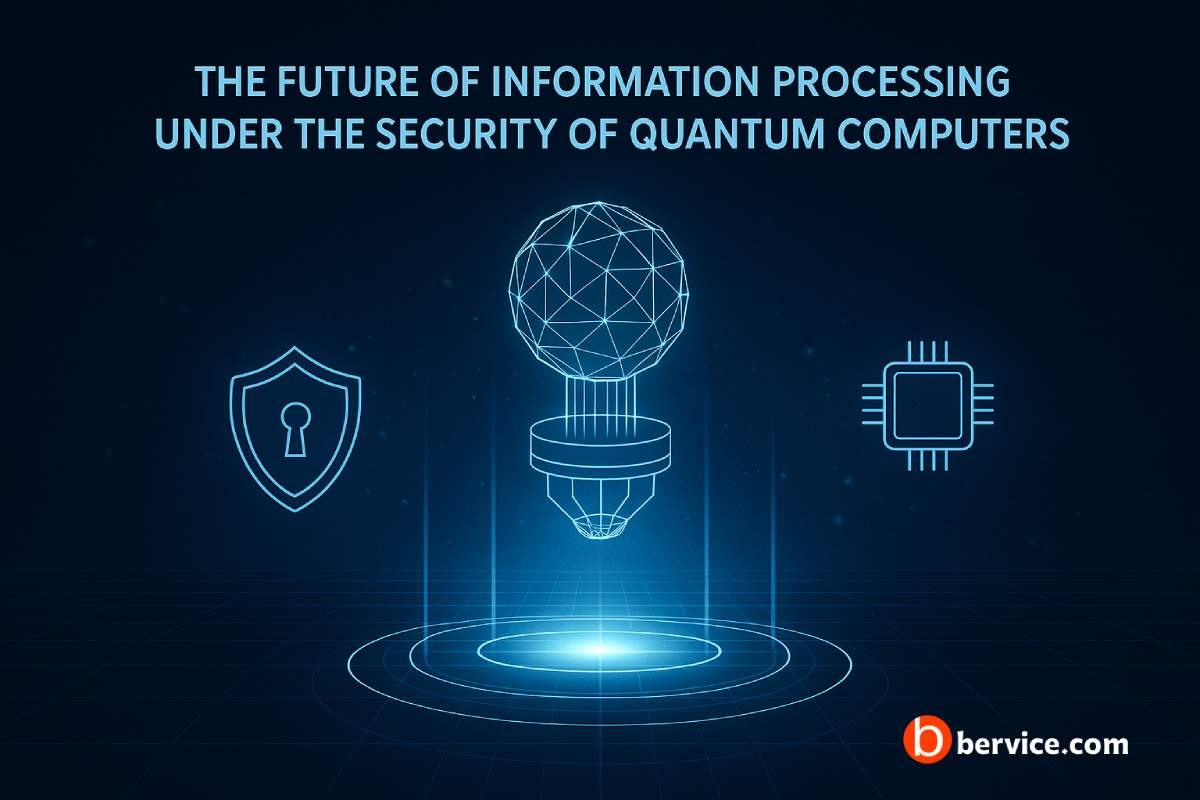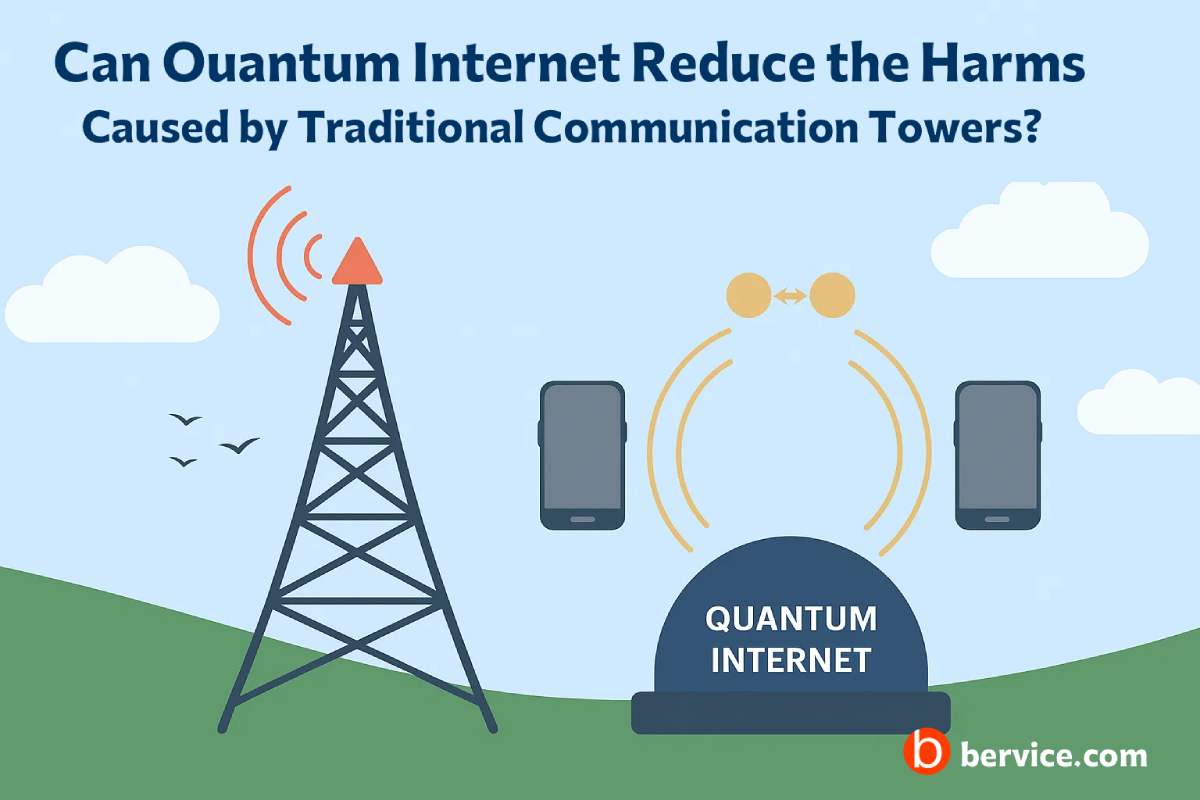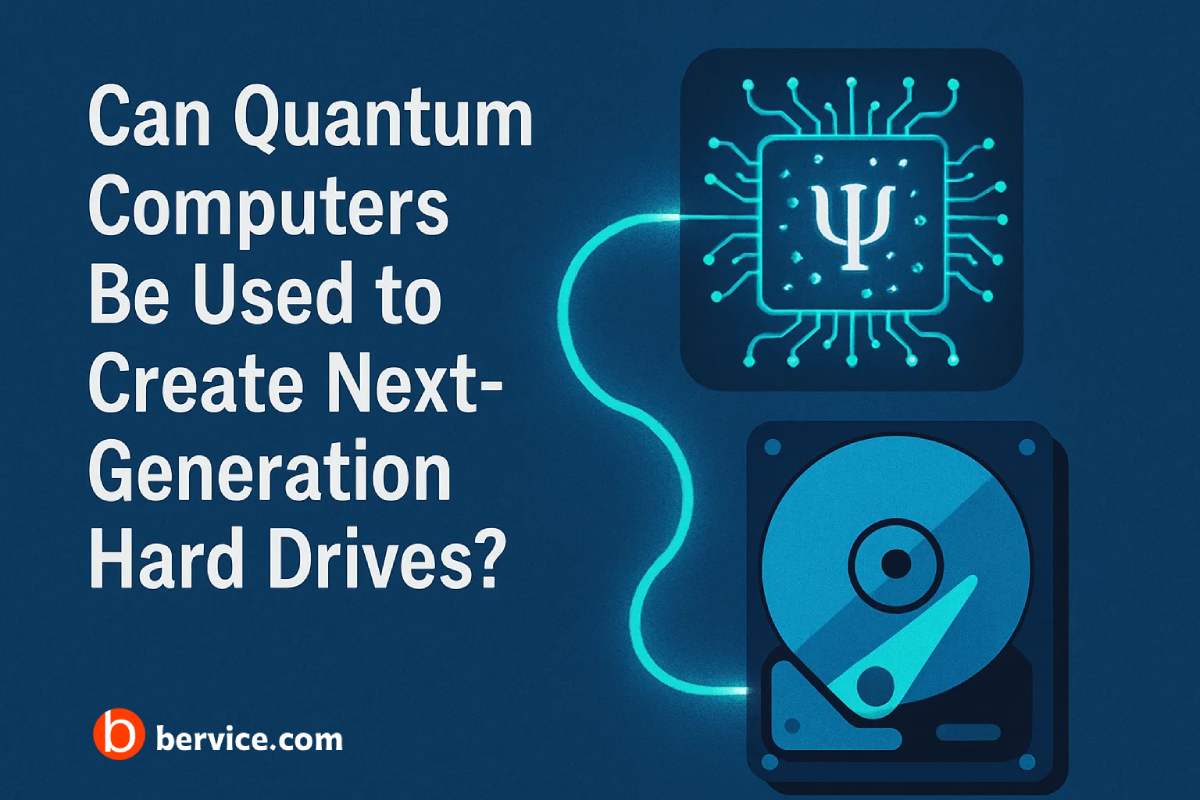Hard disk drives (HDDs) remain an essential component of many personal and enterprise systems, even with the rise of solid-state drives (SSDs). While HDDs are reliable, they are mechanical devices that naturally degrade over time. With proper care and best practices, however, it is possible to extend their service life and minimize the risk of catastrophic failures. This article outlines the most effective strategies for increasing the longevity of traditional hard drives.
1. Maintain Optimal Environmental Conditions
Heat, dust, and humidity are among the leading causes of hard drive damage. Ensuring that your computer or server has proper ventilation and cooling will significantly reduce wear on the drive’s moving parts. Ideally, the drive should operate in a temperature range of 20–25°C. Excessive heat accelerates mechanical stress, while high humidity can lead to corrosion. Regular cleaning of fans and filters can prevent dust buildup, which obstructs airflow and causes overheating.
2. Minimize Physical Shocks and Vibrations
Unlike SSDs, HDDs rely on delicate spinning platters and magnetic heads. Any physical shock, even a small drop, can cause permanent damage. To mitigate this, avoid moving laptops or desktops while the drive is running. For servers and workstations, vibration dampening mounts can reduce the cumulative stress from constant micro-movements. Portable external hard drives should be stored in shockproof cases when not in use.
3. Practice Smart Data Management
The way data is stored and accessed affects the wear on the drive. Avoid filling the drive to near capacity, as this forces the read/write heads to work harder. Defragmenting HDDs (but not SSDs) periodically ensures that data is stored contiguously, reducing unnecessary mechanical movements. Additionally, scheduling regular disk checks (e.g., using CHKDSK in Windows or fsck in Linux) can help detect and fix file system errors early, preventing corruption and drive stress.
4. Use Power Safeguards
Frequent or sudden power losses can lead to corrupted sectors or head crashes. To protect against this, use an uninterruptible power supply (UPS) or surge protector, especially for desktop and server environments. Laptops should always be properly shut down rather than turned off abruptly by removing the power source. Furthermore, enabling power management features can reduce unnecessary spin-ups and prolong the motor’s life.
5. Regular Backups and Monitoring
Even with the best practices, no hard drive lasts forever. Most HDDs have an average lifespan of three to five years. Implementing regular backups—whether to cloud storage, network-attached storage (NAS), or another physical drive—ensures that data remains safe even if the drive fails. Modern monitoring tools, such as S.M.A.R.T. (Self-Monitoring, Analysis, and Reporting Technology), provide early warning signs like increased reallocated sectors or read errors. Acting on these alerts quickly can save valuable data before total failure occurs.
Conclusion
Extending the lifespan of a hard drive is a matter of combining good environmental control, careful handling, proper data management, and proactive monitoring. While mechanical drives will inevitably wear out, following these strategies can delay failure, improve system stability, and protect critical information. Ultimately, the best defense against data loss is preparation—maintaining backups and staying vigilant about drive health.
Connect with us : https://linktr.ee/bervice