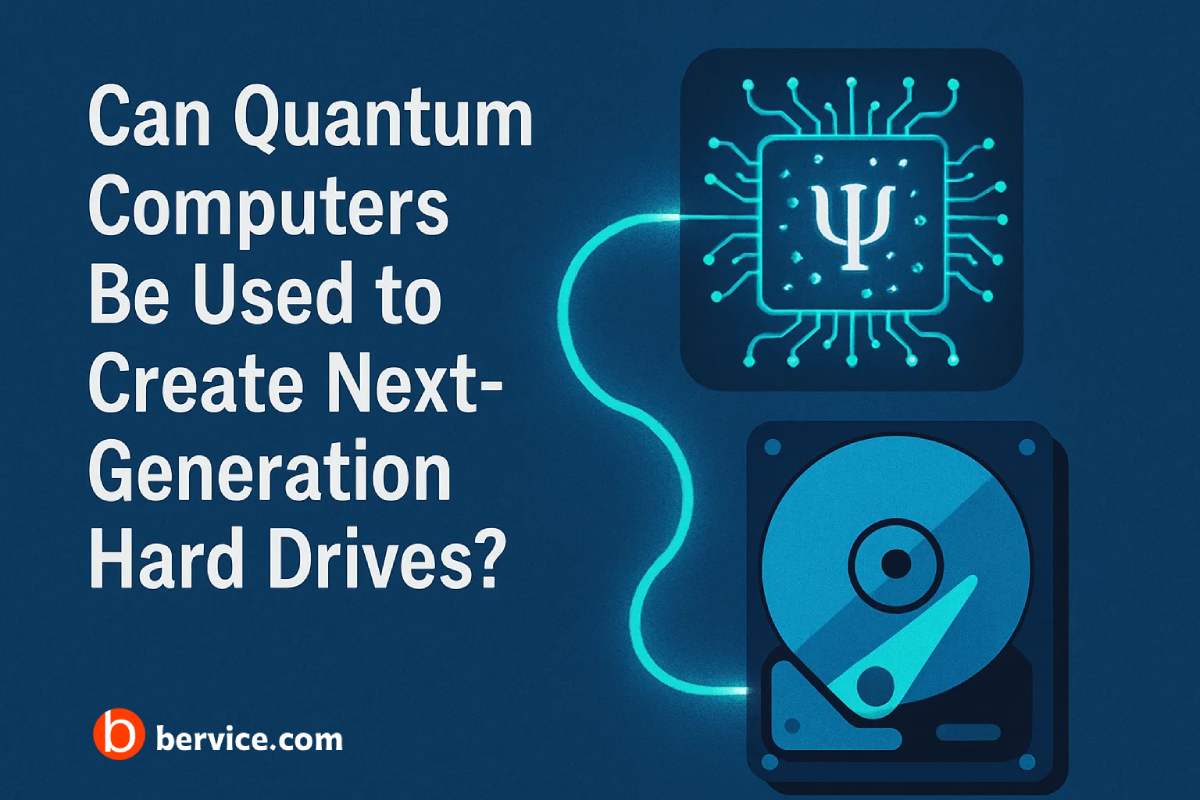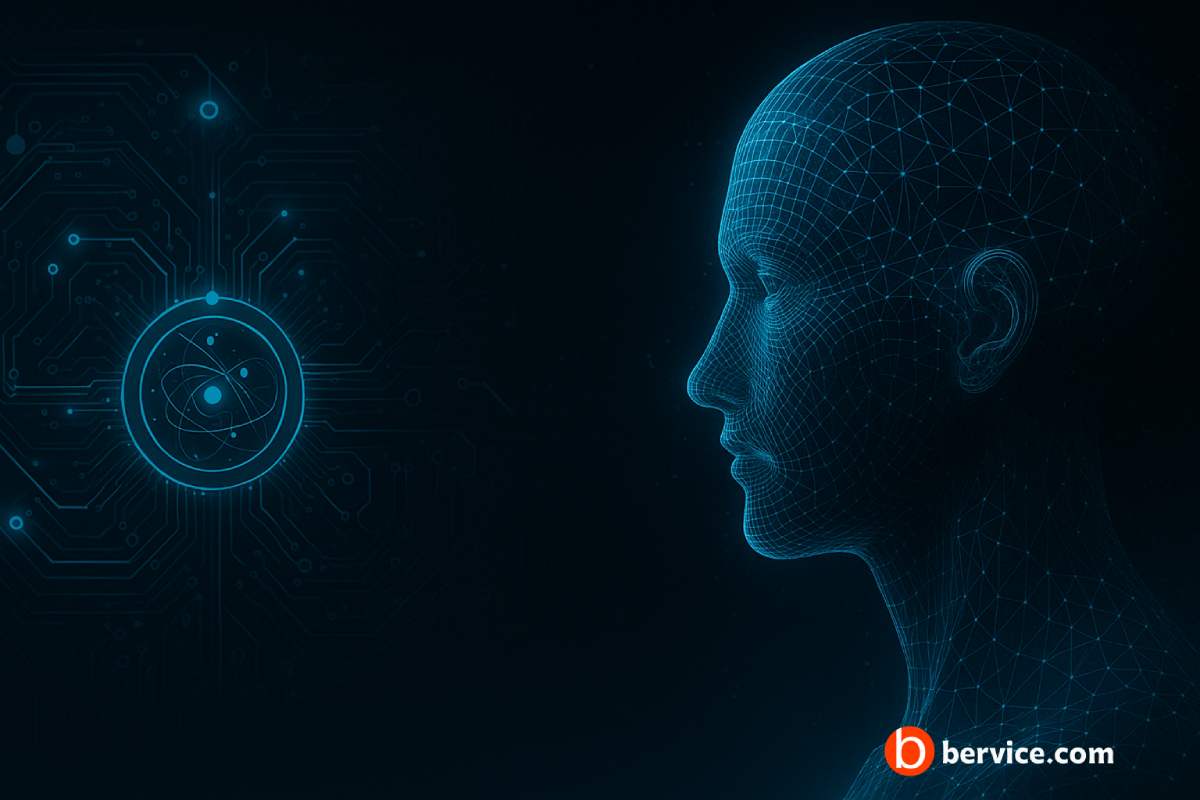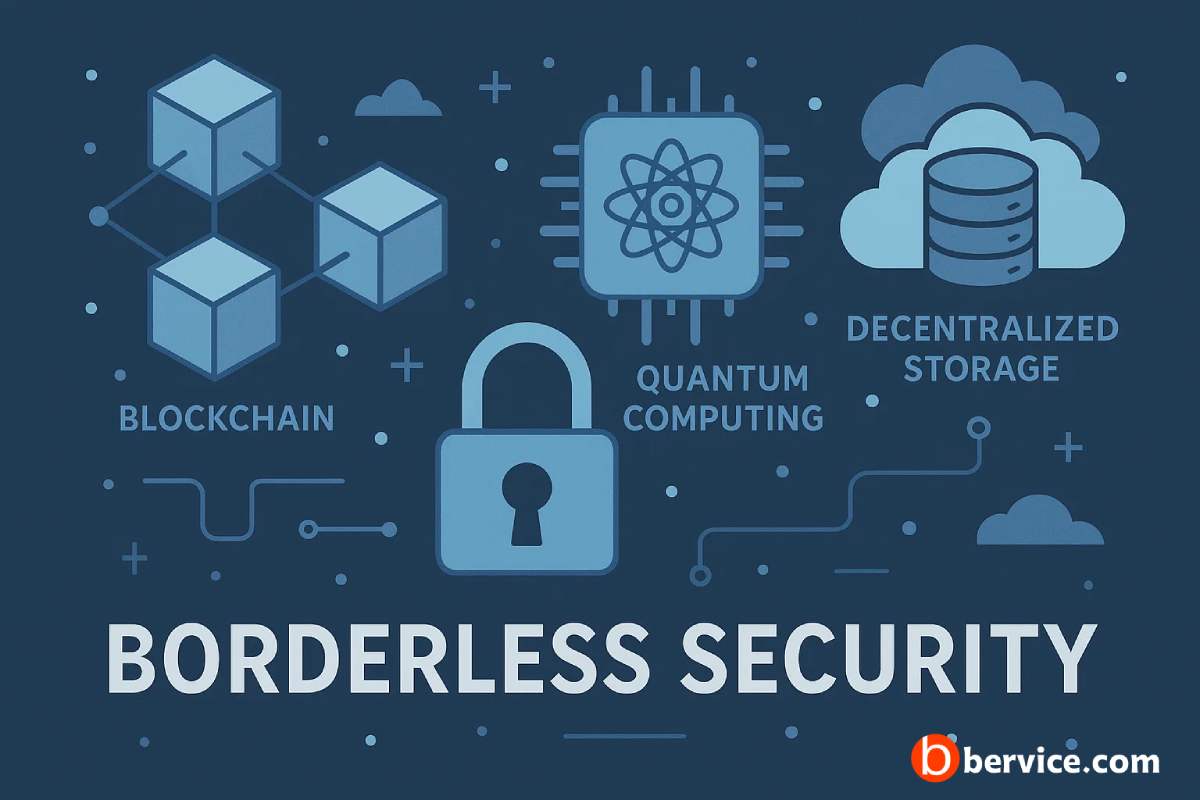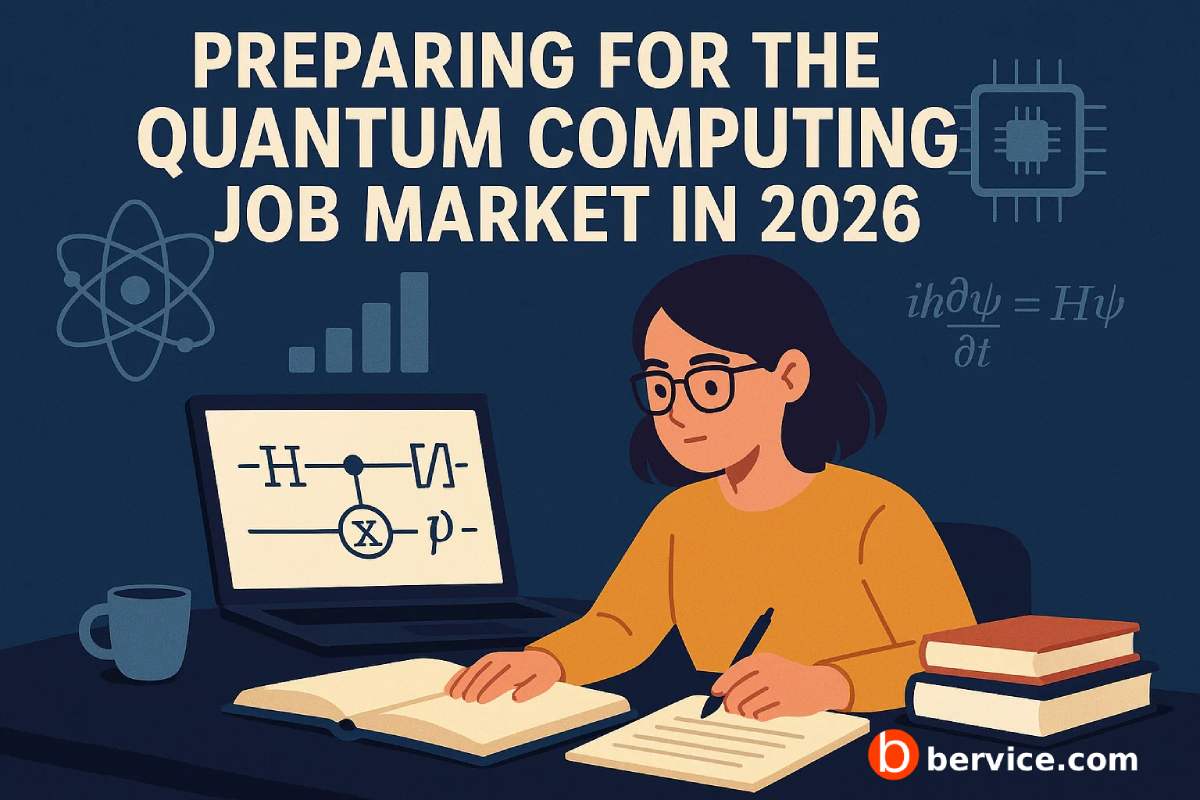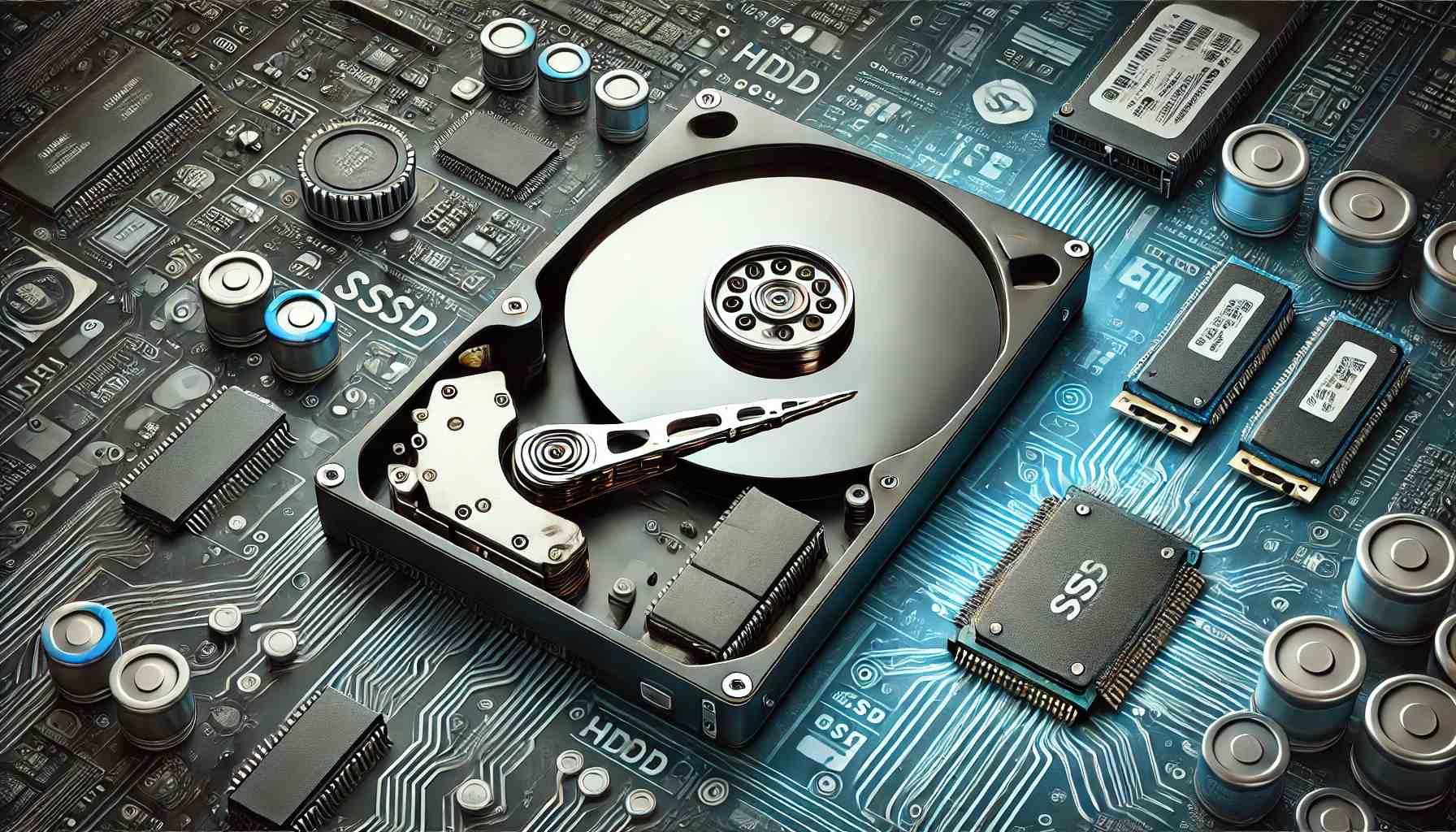
Introduction
Data storage has become a critical component of modern computing, with hard disk drives (HDDs) and solid-state drives (SSDs) being the two most commonly used types of storage devices. While both technologies have their own advantages, they also come with notable drawbacks that users need to be aware of before making decisions about data storage. In this article, we will examine the disadvantages of storing data on both HDDs and SSDs, comparing their limitations and helping users make informed choices.
1. Drawbacks of Hard Disk Drives (HDDs)
Hard disk drives (HDDs) have been the traditional storage solution for many years. They use spinning magnetic disks to store data, and despite their advantages, they come with several disadvantages:
a) Slower Read and Write Speeds
One of the most significant limitations of HDDs is their slower read and write speeds compared to SSDs. Since HDDs rely on mechanical parts, the process of accessing and transferring data takes longer. The rotational speed of the disks (measured in revolutions per minute or RPM) plays a key role in determining performance. Even with high-RPM drives, they are still slower than solid-state drives.
b) Mechanical Failures
HDDs contain moving parts, including the spinning disk and read/write head, which makes them susceptible to mechanical failures. If an HDD is dropped or subjected to physical shock, the moving components can get damaged, leading to potential data loss. Mechanical wear and tear can also degrade the performance over time.
c) Larger Size and Heavier Weight
Compared to SSDs, HDDs tend to be bulkier and heavier. This is due to the physical components required for their operation, such as the platters and motors. For users looking for portable storage solutions, the size and weight of HDDs can be a disadvantage, especially when compared to lighter and more compact SSDs.
d) Higher Power Consumption
HDDs generally consume more power than SSDs. This is due to the need to power the spinning disks and moving components. For laptop users or those seeking energy-efficient storage solutions, this higher power consumption can result in shorter battery life.
e) Noise and Vibration
The mechanical operation of HDDs generates noise and vibration, especially when the disk is spinning at high speeds. This can be distracting, especially in quiet environments. While the noise is typically not noticeable in desktop systems, it can be more prominent in smaller, portable devices.
2. Drawbacks of Solid-State Drives (SSDs)
While solid-state drives (SSDs) are rapidly replacing HDDs due to their faster performance and durability, they also have their own set of disadvantages:
a) Higher Cost per Gigabyte
One of the most significant disadvantages of SSDs is their higher cost per gigabyte compared to HDDs. While the prices of SSDs have been steadily decreasing over time, they are still considerably more expensive than HDDs, especially for higher storage capacities. This can make SSDs an impractical option for users who need large amounts of storage at a lower price.
b) Limited Write Cycles (Wear and Tear)
SSDs have a limited number of write cycles, which refers to how many times the memory cells can be written to before they degrade. While modern SSDs come with sophisticated wear-leveling algorithms to spread out the writing load, they still have a finite lifespan. This is less of a concern for typical consumer use, but for applications requiring frequent writing (e.g., databases or video editing), this limitation could become a problem over time.
c) Data Recovery Challenges
Data recovery from failed SSDs can be more difficult and expensive than recovery from HDDs. While HDDs often fail due to mechanical issues, SSD failures are more likely to be caused by electrical faults or issues with the memory cells. Recovering data from a dead SSD is challenging and may require specialized tools and services, which can be costly.
d) Performance Degradation Over Time
While SSDs provide excellent performance when new, their write speeds can degrade over time as the drive fills up and the memory cells experience more wear. This performance drop is most noticeable in lower-end models with less advanced controllers or in drives that have been heavily used. Users may experience slower read and write speeds as the SSD nears its maximum write capacity.
e) Data Integrity Concerns in Power Failures
Unlike HDDs, SSDs store data electronically, which means that sudden power failures can lead to data corruption if the write process is interrupted. While many modern SSDs are equipped with capacitors to prevent data loss during power cuts, it’s still a risk that users must be aware of. Additionally, since SSDs use NAND flash memory, they may be more prone to data integrity issues in extreme conditions (e.g., high temperatures).
3. Comparison Between HDDs and SSDs
While both HDDs and SSDs have their respective limitations, they also offer unique advantages. HDDs tend to be more cost-effective for large storage capacities, but they suffer from slower speeds and mechanical risks. SSDs, on the other hand, are faster, more durable, and energy-efficient, but they come with higher costs and limited write endurance.
Conclusion
The decision to choose between an HDD and an SSD depends on your specific needs. For users prioritizing speed, durability, and energy efficiency, SSDs are the clear choice. However, for those needing more storage space at a lower cost, especially for tasks that don’t require high-speed data transfer, HDDs might still be the preferred option.
It’s important to consider factors such as cost, performance requirements, and the intended use case when deciding between the two. Ultimately, while both technologies come with their drawbacks, understanding their limitations can help users make more informed decisions and optimize their data storage solutions.
Connect with us : https://linktr.ee/bervice