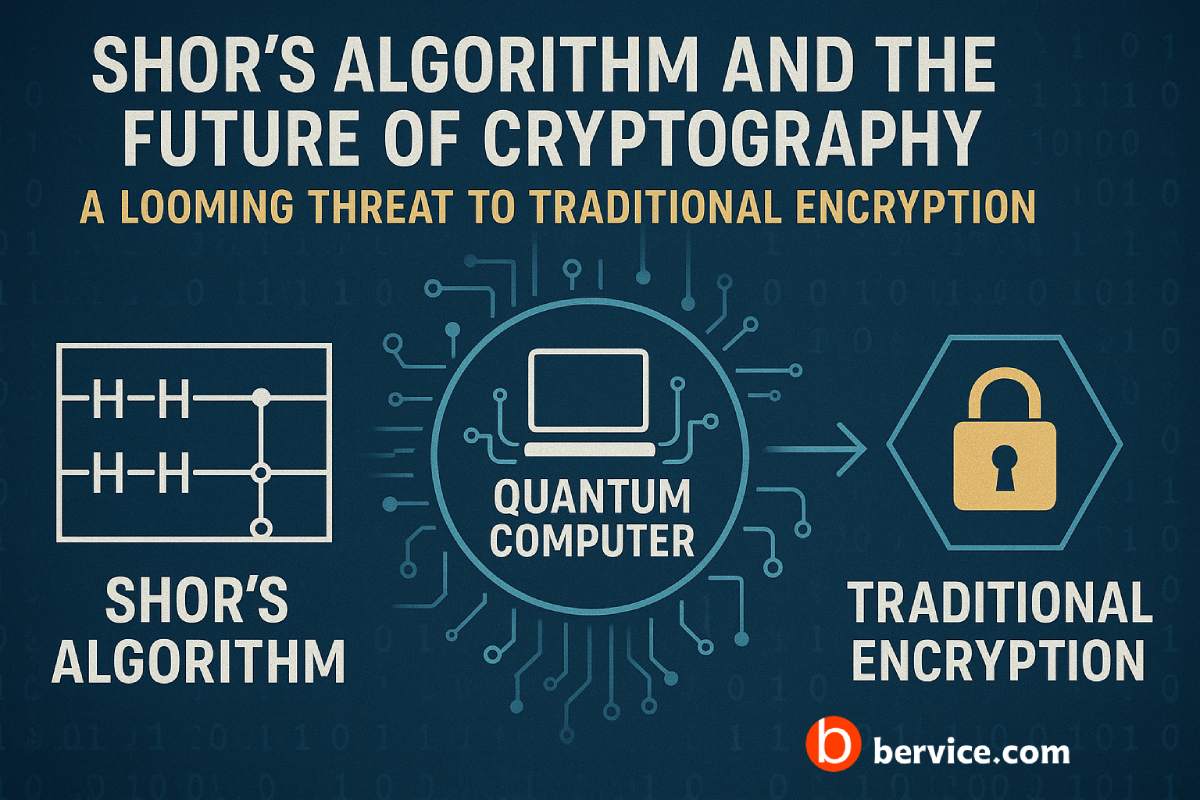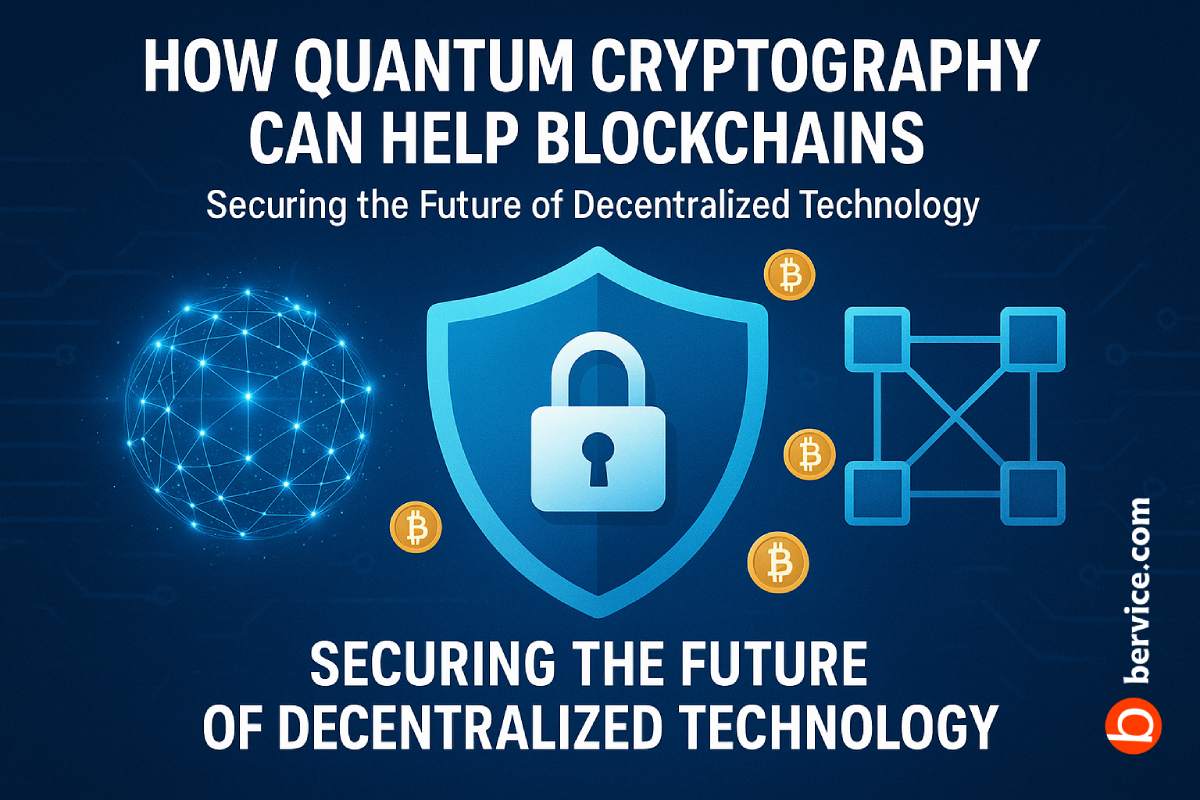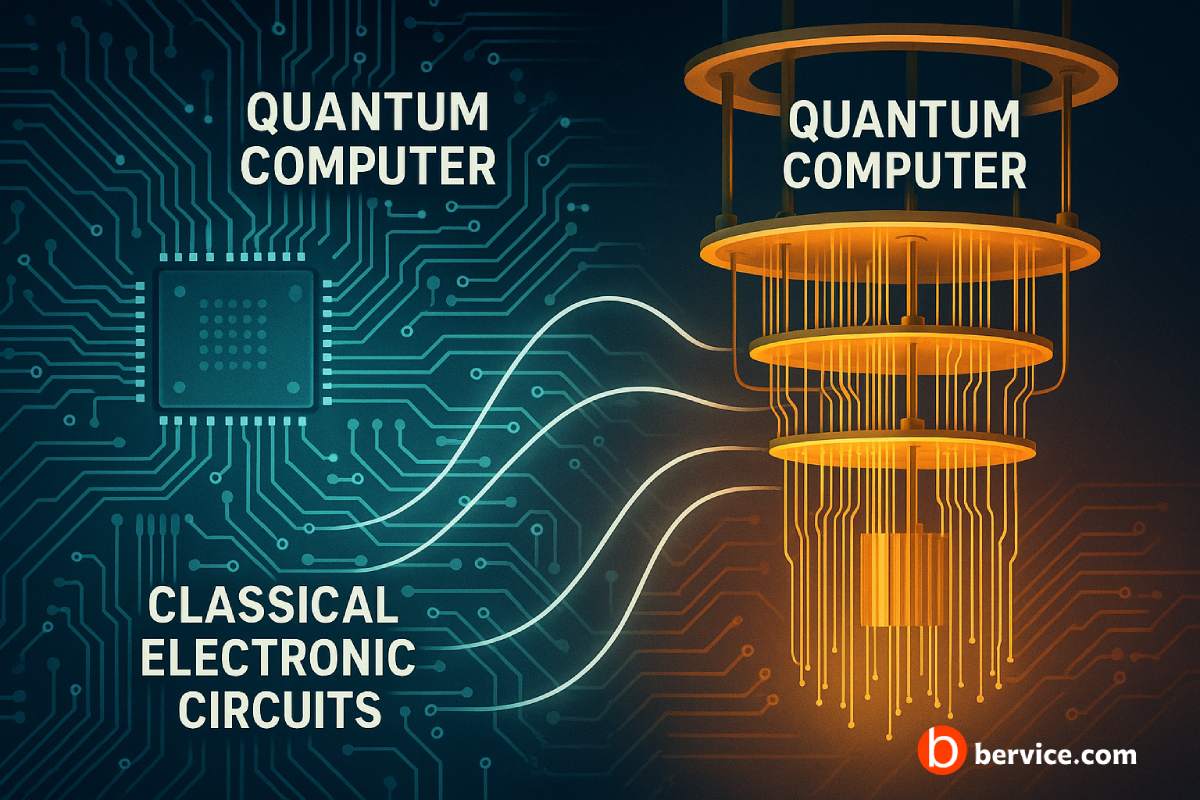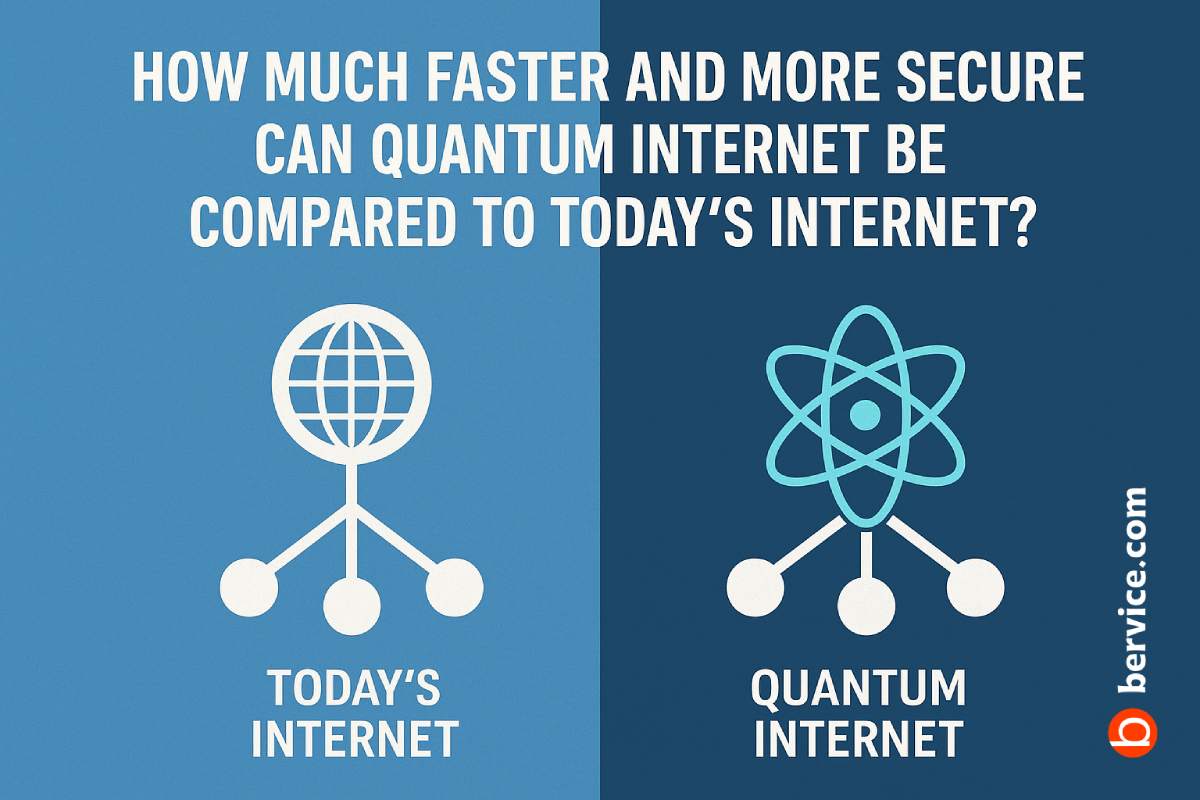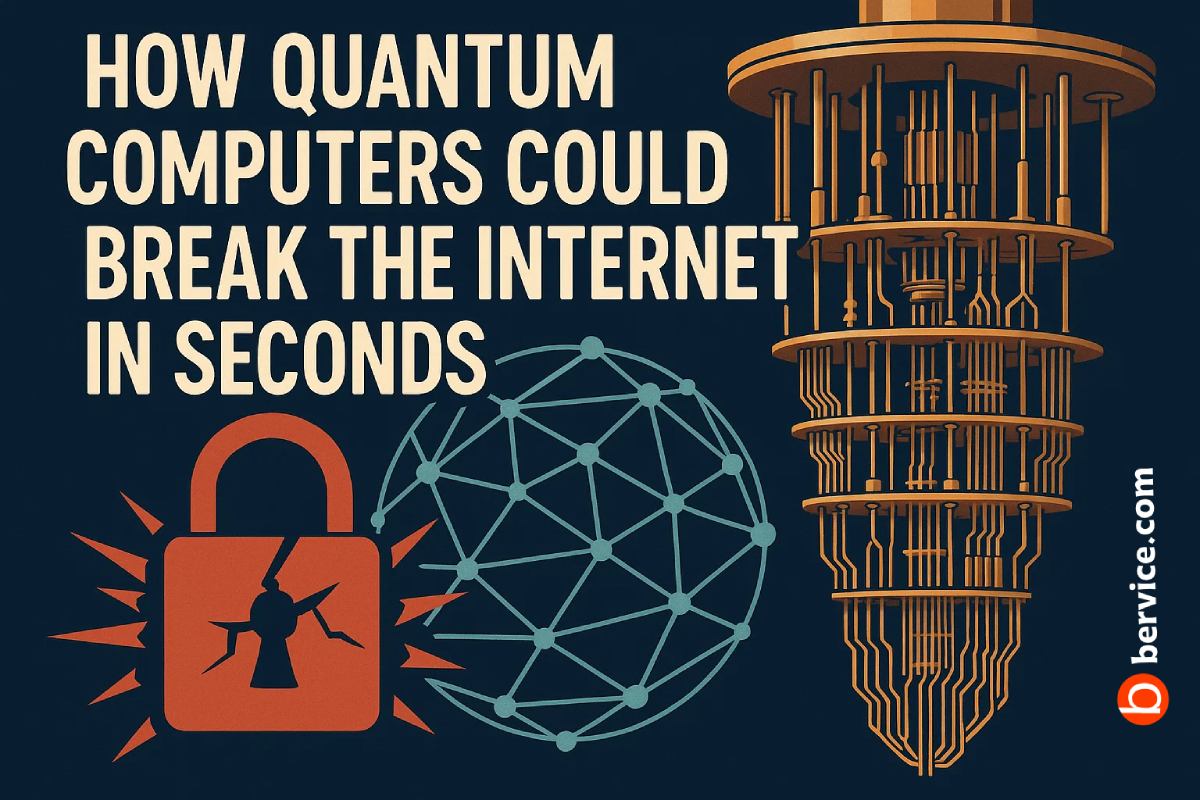In today’s digital age, many users rely on hard drives (HDDs) and flash drives (USB drives) for storing important files. These devices are convenient, portable, and easy to use, making them popular choices for personal and business data storage. However, despite their widespread use, there are significant risks associated with storing files on these devices. This article explores these risks and provides recommendations to minimize potential dangers.
1. Data Loss Due to Hardware Failure
Both hard drives and flash drives are prone to hardware failure. Hard drives, especially traditional mechanical HDDs, contain moving parts, which can break down over time due to wear and tear. Flash drives, while more durable, use flash memory cells that degrade with repeated use, leading to potential data loss. Unfortunately, in most cases, data recovery from a failed drive is difficult or even impossible.
2. Corruption of Files
Files stored on hard drives and flash drives are susceptible to corruption. This can happen due to unexpected power loss, improper ejection, or even malware. Corruption can render files unreadable or cause them to be completely lost. In critical situations, this could mean losing important business documents, personal files, or irreplaceable data.
3. Theft or Loss
Flash drives are portable and easy to carry around, which makes them prone to theft or accidental loss. If a flash drive containing sensitive information falls into the wrong hands, it can lead to identity theft, data breaches, or financial losses. Similarly, hard drives, although larger and less portable, are still susceptible to theft, especially if not properly secured or encrypted.
4. Malware and Viruses
Both hard drives and flash drives are common targets for malware. Flash drives are particularly vulnerable, as they can easily become infected when plugged into an unprotected computer. Once infected, malware can spread to any computer that the device is connected to, leading to a range of security threats, including data theft, system crashes, or even ransomware attacks.
5. Limited Lifespan
Flash drives have a limited number of write cycles before their memory cells begin to degrade. Although the lifespan of flash drives is usually measured in years, extensive use can shorten their usability. Hard drives also have a finite lifespan, especially older models. If a device reaches the end of its lifespan, you may lose access to all your stored data.
6. Lack of Backup
Many users fail to back up their data stored on hard drives or flash drives, which amplifies the risks. Without proper backups, if a drive fails or data becomes corrupted, recovery can be near impossible. A solid backup strategy involving cloud storage or external drives is essential for safeguarding your data.
Recommendations for Safe File Storage
To mitigate these risks, users should take proactive steps to protect their data:
- Use Encryption: Encrypt files on both hard drives and flash drives to prevent unauthorized access in case of theft or loss.
- Create Regular Backups: Backup important files to cloud storage or secondary drives regularly. This ensures you can recover data if something happens to your primary storage device.
- Utilize Antivirus Software: Always use updated antivirus software to protect your devices from malware and viruses.
- Monitor Drive Health: Keep an eye on the health of your hard drive or flash drive by using software tools that alert you to potential problems before they become critical.
- Invest in Quality Devices: Opt for high-quality, durable devices, as cheaper models tend to fail more quickly.
Conclusion
While hard drives and flash drives are convenient storage solutions, they come with inherent risks. Hardware failures, file corruption, theft, malware, and limited lifespans are all factors that can jeopardize the security of your files. By understanding these risks and taking the necessary precautions, you can ensure that your data remains safe and accessible for years to come.
Connect with us : https://linktr.ee/bervice