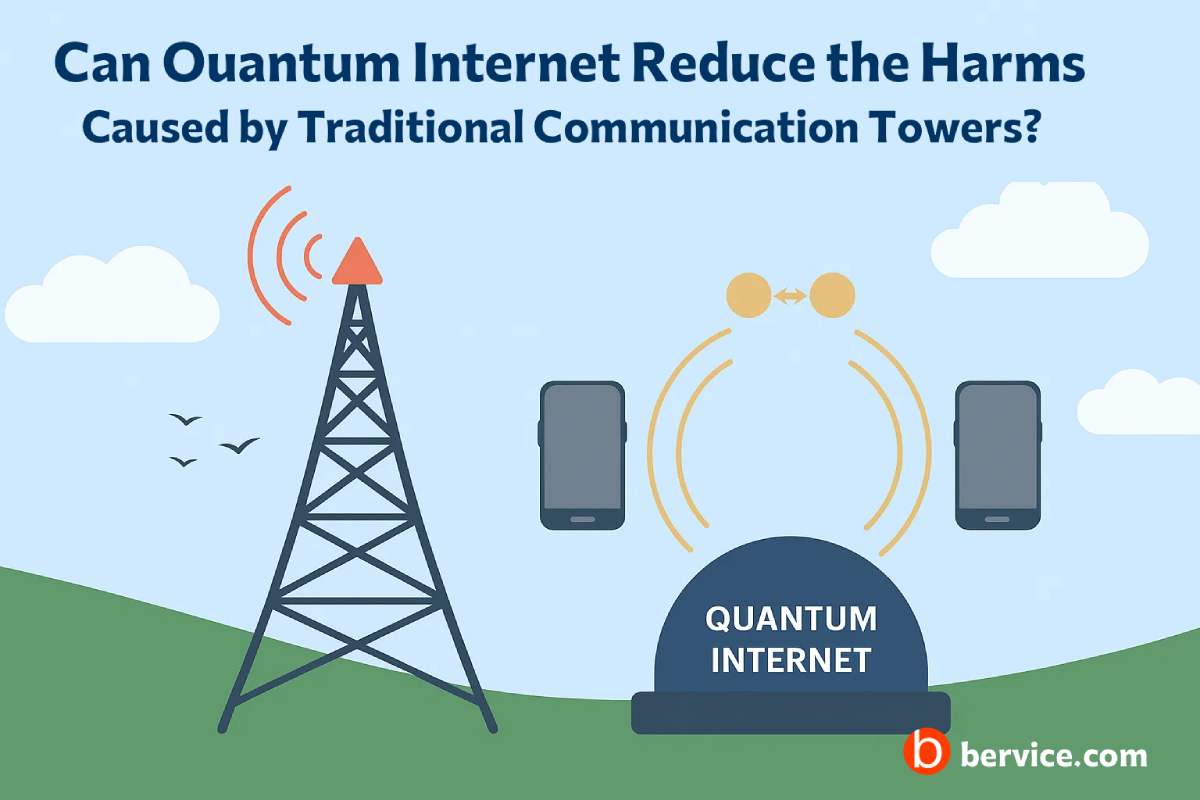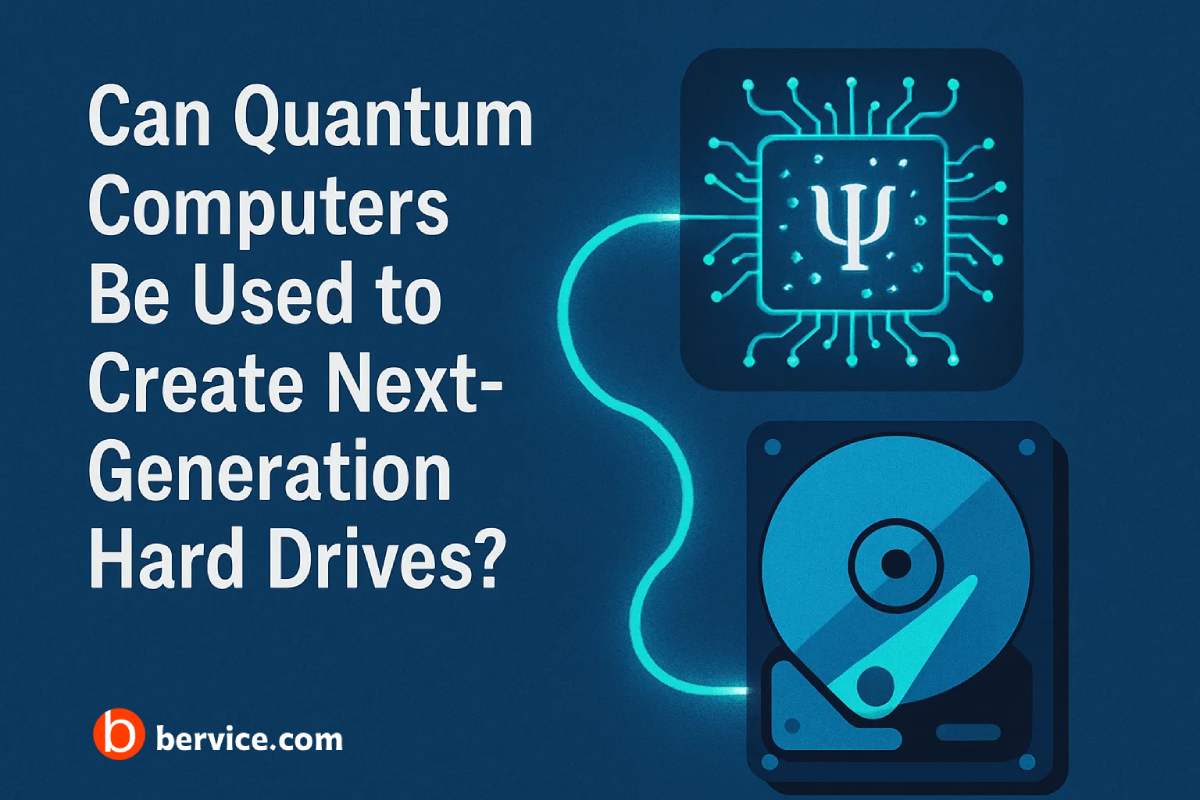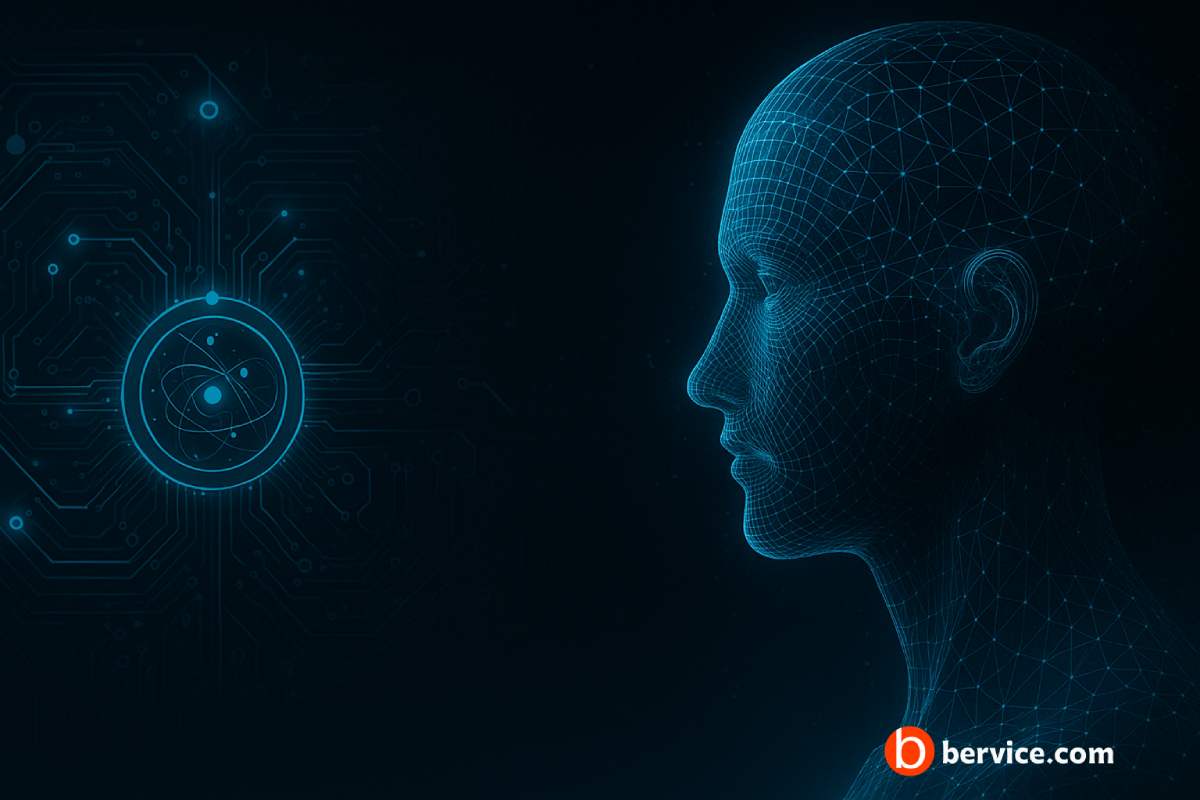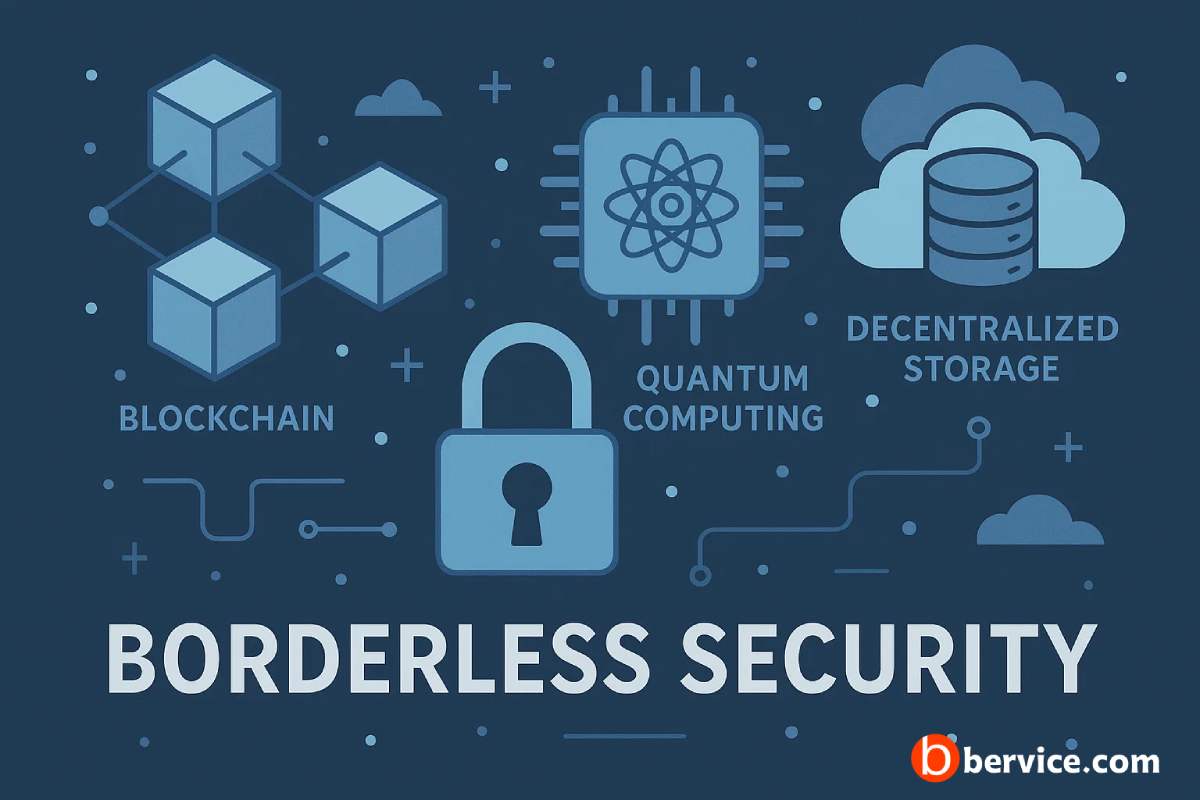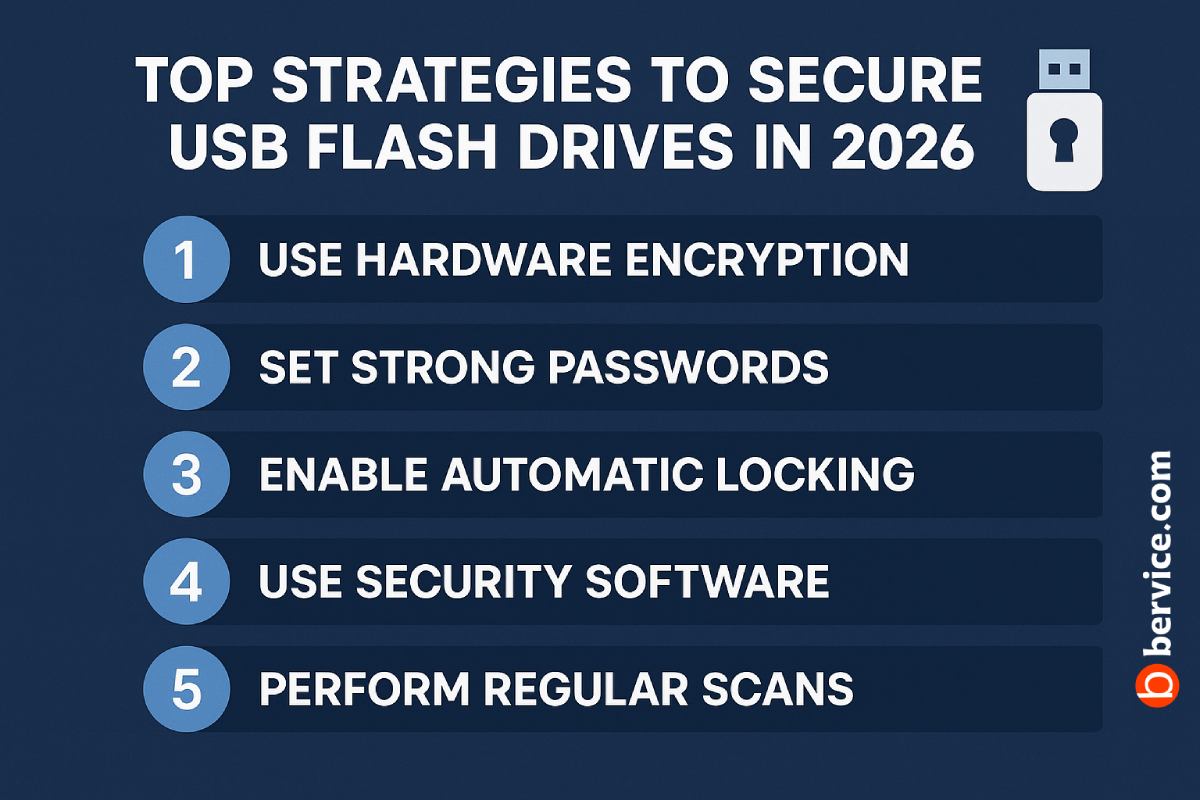
In an age where data privacy and cybersecurity threats are more prevalent than ever, securing USB flash drives has become essential. Despite the rise of cloud storage, flash drives remain a preferred tool for fast, portable data transfer. However, they are also highly vulnerable to loss, theft, and malware. As we step into 2026, it’s critical to adopt modern, proactive methods to secure your USB drives and the sensitive information they carry.
🔐 1. Use Hardware-Encrypted USB Drives
The most reliable protection comes from hardware-encrypted flash drives. These devices feature built-in encryption chips, often using AES-256 bit encryption, which encrypts data on the fly without relying on software. In 2026, many top-tier USB drives come with biometric authentication or keypad access to further enhance protection.
Key Benefits:
- Data remains protected even if removed from its casing
- Immune to keylogging and software-based attacks
- Compatible with major operating systems without drivers
🧪 2. Enable Secure File Systems and Read-Only Modes
Modern USB drives now support secure file systems like exFAT+ with permission settings and read-only switches. These settings prevent unauthorized users from modifying or deleting data.
Recommended Actions:
- Format drives with file systems supporting permissions
- Set write protection during data distribution
- Regularly scan for integrity errors and malware
🔄 3. Regularly Update Firmware and Use Trusted Devices
Firmware-level attacks on USBs (like BadUSB) can compromise an entire system. In 2026, manufacturers offer updatable firmware and digitally signed drivers. Users should only use devices from reputable brands with security certifications like FIPS 140-3 or Common Criteria.
Tips:
- Register your USB with the manufacturer to receive firmware updates
- Avoid using promotional or unknown-brand USBs
- Disable auto-run features on your OS to prevent silent malware execution
👤 4. Utilize Endpoint Security and Access Control
Enterprises and even individual users now benefit from endpoint security tools that monitor and restrict USB access. These tools can:
- Block unauthorized USB use
- Log file transfers
- Encrypt files automatically when copied to external devices
Top Software in 2026:
- Microsoft Defender for Endpoint (USB control module)
- Symantec Endpoint Protection
- Open-source tools like USBGuard (Linux) or GnuPG for encryption
☁️ 5. Use Cloud-Based Backups with Auto-Sync
While USBs are convenient, their physical vulnerability demands a backup plan. In 2026, secure hybrid setups use USBs for portability and cloud storage for redundancy.
Best Practice:
- Sync encrypted USB content to a secure cloud (e.g., Google Workspace, OneDrive for Business)
- Use zero-knowledge cloud providers like Tresorit for maximum privacy
- Schedule auto-backups in case the USB is lost or corrupted
🧠 6. Educate Users and Practice Digital Hygiene
Technology alone isn’t enough. In 2026, many data breaches still stem from human error. Regular training on safe USB usage and phishing awareness is essential.
Training Checklist:
- Never plug unknown USBs into your device
- Always eject drives safely to avoid corruption
- Avoid using public/shared systems to access sensitive USB content
Final Thoughts
In 2026, securing USB flash drives is not just about using better technology—it’s about combining encryption, endpoint control, smart usage practices, and continuous awareness. Whether you’re a corporate IT administrator or an individual handling sensitive documents, applying these layered defenses can significantly reduce your risk.
🔒 Security is not a product—it’s a process. And with USB drives, every step counts.
Connect with us : https://linktr.ee/bervice